RISINGLMSWeb Development & Digital Marketing
With a passion for technology and a commitment to excellence, we are your trusted partner for all your tech needs.
What We Do
LMS Development
RISINGLMS
Our Partners

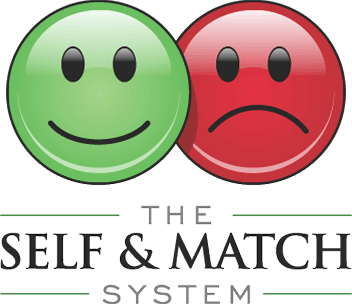


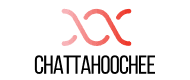


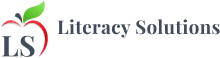
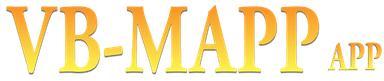



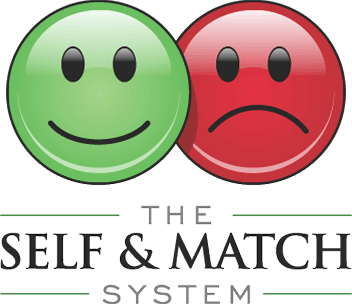


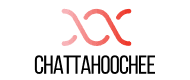


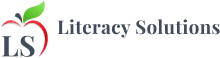
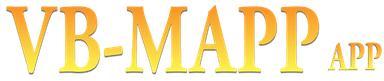


RISINGLMS
Our Services
Comprehensive digital solutions to help your business thrive in the digital age.
RISINGLMS
Our Portfolio
Take a look at some of the projects we've delivered for our clients.
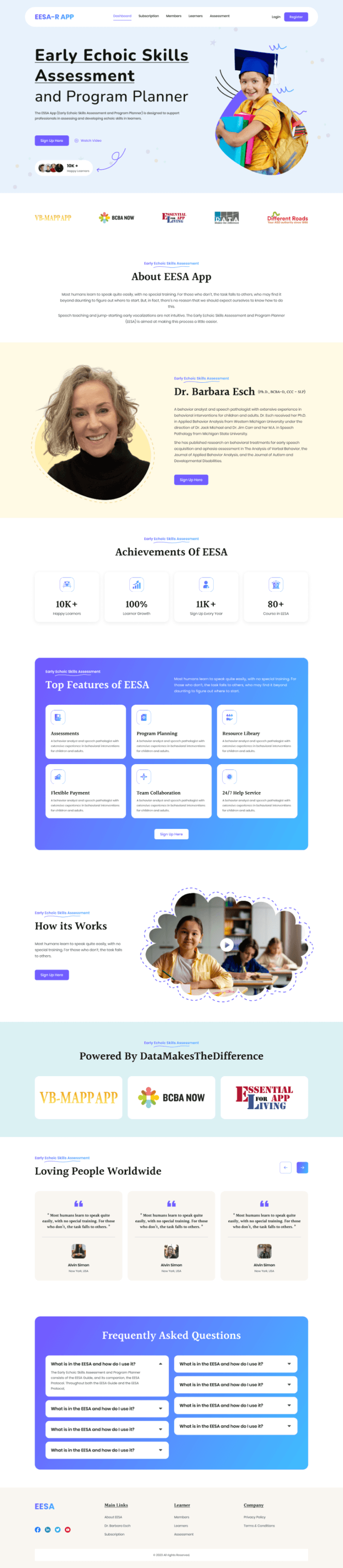
EESAPP App
A comprehensive educational assessment platform with interactive features and modern design.
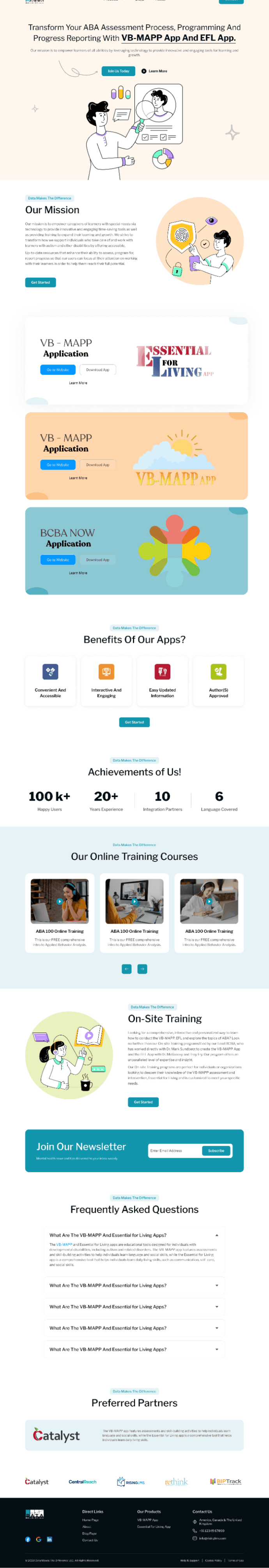
Data Makes The Difference
Data-driven platform helping organizations make informed decisions through analytics.
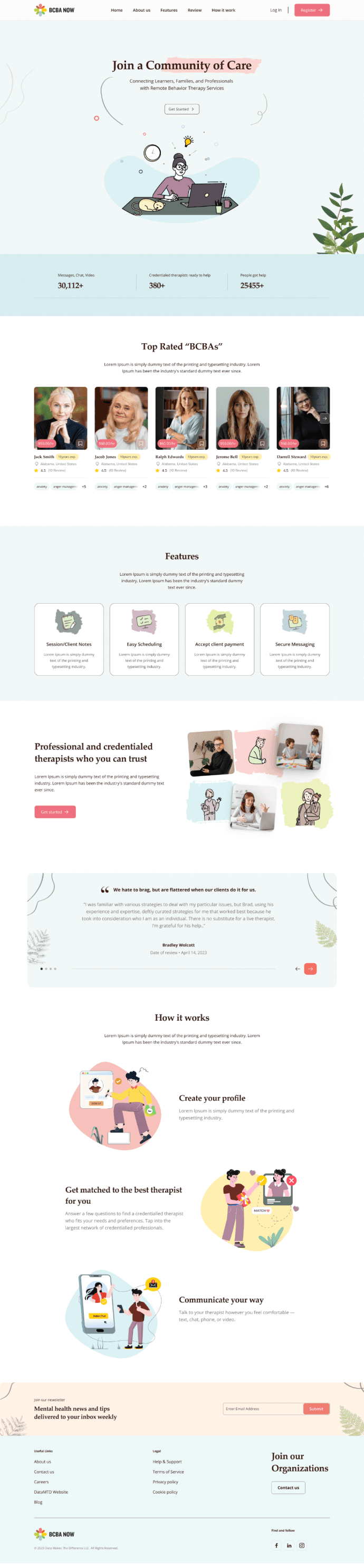
BCBA Now
Professional certification and training platform for behavior analysts.
RISINGLMS
Interactive Learning
We build engaging H5P interactive content that transforms passive viewers into active learners. Try our interactive video demo below.
RISINGLMS
Words From Our Clients

BCBANow
Worldwide
Freelance BCBA App
“RisingLMS is extremely professional, prompt in communication, and absolutely brilliant! We were thrilled to have found them. They are helping develop one of the biggest BCBA to consumer platform and we're excited to launch with them!”

Learn Workplace
USA
Streaming Portal
“RisingLMS transformed our vision into a sleek and modern custom streaming portal using Moodle. The design is not only visually appealing but also functional. They were incredibly responsive, quickly adding any features we needed.”

VB-MAPP App
USA
HIPAA Compliant Patient Portal
“RisingLMS built a HIPAA compliant patient portal for us that exceeded our expectations. They ensured that all patient data is securely encrypted, maintaining the highest standards of privacy and security.”
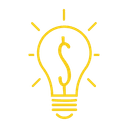
Whiz Biz Kids
Texas, USA
Custom Moodle
“RisingLMS did an amazing job listening to exactly what we wanted and creating a brand new Moodle instance for our company! Not only do they have extensive technical knowledge, but they do a great job with design and UX as well!”
Ready to join our list of happy clients?
Start Your Project